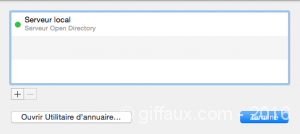Protégé : Rockies Mountains 1995
Protégé : Great Salt Lake 1995
Protégé : Zion 1995
Protégé : Lake Powell 1995
Protégé : Monument Valley 1995
Protégé : Grand Canyon 1995
Protégé : Las Vegas 1995
Protégé : Los Angeles 1995
Repair MacOS X server Open Directory Yosemite
I had to do a hard reboot and then the open directory wouldn’t start. So the network users couldn’t connect to the server. Based on this page I used the following instructions to restore de database
First login as root using su or add sudo before each command
1- Verify the problème
/usr/libexec/slapd -Tt
2- Try to stop LDAP on Open Directory Master server
launchctl unload /System/Library/LaunchDaemons/org.openldap.slapd.plist
3- Repair disk permissions to make sure everything is ok
diskutil repairPermissions /
4- Backup the database
cp /var/db/openldap/authdata/id2entry.bdb /var/db/openldap/authdata/id2entry.bdb.backup5- Repair the database
db_recover -cv -h /var/db/openldap/openldap-data/
6- Repairing again to make sure it’s ok
/usr/libexec/slapd -Tt
7- Restart the Open Directory service
launchctl load /System/Library/LaunchDaemons/org.openldap.slapd.plist
Problem solved: